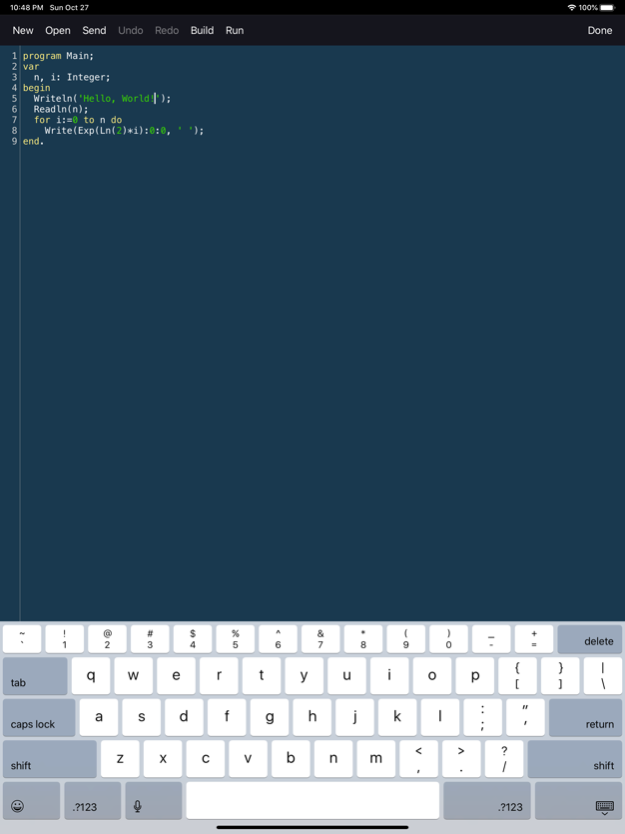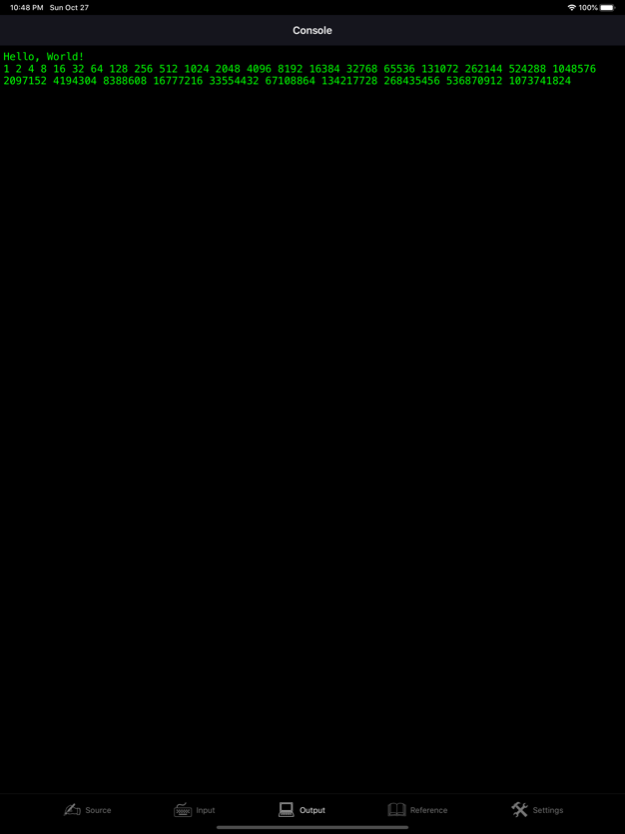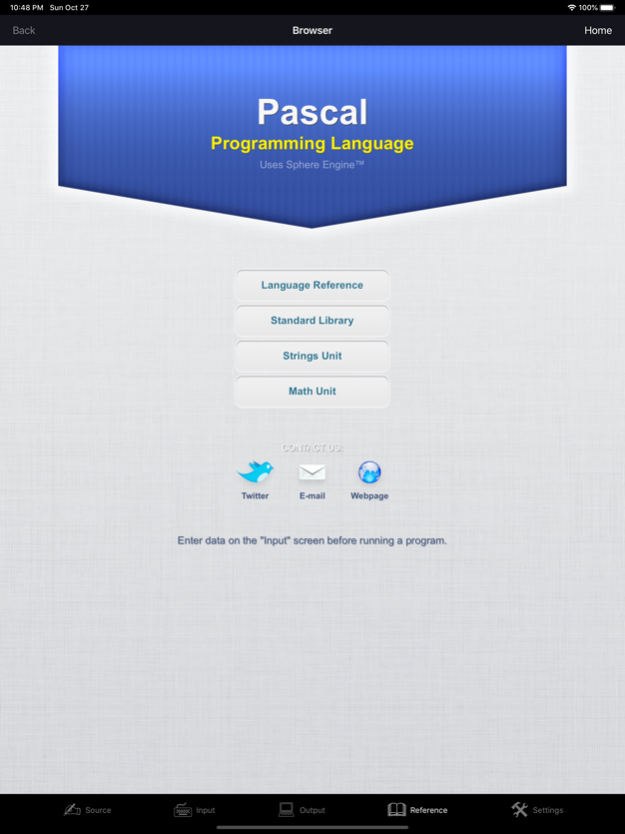Pascal Programming Language 13.0
Free Version
Publisher Description
The classic Pascal programming language for iPad, iPhone and iPod touch. Programming language is a perfect tool for studying, complex mathematical calculation, entertainment and many other useful tasks. The application is especially useful for learning the Pascal programming language. You have to buy compilations inside the application. Internet connection is required.
- The great programming tool on the AppStore.
- Your programming language for iOS is amazing!
* FEATURES *
- Compile and run your program.
- Text input before program run and text output.
- Enhanced source code editor with syntax highlighting, line numbers, color themes and additional keyboard.
- Import and export programs by iTunes or by email.
- Online language reference and several program samples.
* LIMITATIONS *
- Internet connection is required to compile and run a program.
- Graphics, network, file system and real-time input are not supported.
- Maximum running time of a program is 15 seconds.
Thanks for using the application!
====================================
Pascal is an influential imperative and procedural programming language, designed in 1968/9 and published in 1970 by Niklaus Wirth as a small and efficient language intended to encourage good programming practices using structured programming and data structuring.
A derivative known as Object Pascal designed for object-oriented programming was developed in 1985.
Pascal was developed by Niklaus Wirth and based on the ALGOL programming language, named in honor of the French mathematician and philosopher Blaise Pascal.
Prior to his work on Pascal, Wirth had developed Euler and ALGOL W and later went on to develop the Pascal-like languages Modula-2 and Oberon.
Initially, Pascal was largely, but not exclusively, intended to teach students structured programming. A generation of students used Pascal as an introductory language in undergraduate courses. Variants of Pascal have also frequently been used for everything from research projects to PC games and embedded systems. Newer Pascal compilers exist which are widely used.
Pascal was the primary high-level language used for development in the Apple Lisa, and in the early years of the Mac. Parts of the original Macintosh operating system were hand-translated into Motorola 68000 assembly language from the Pascal sources. The popular typesetting system TeX by Donald E. Knuth was written in WEB, the original literate programming system, based on DEC PDP-10 Pascal, while an application like Total Commander was written in Delphi (Object Pascal).
Object Pascal is still used for developing Windows applications. A cross-platform version called Free Pascal, with the Lazarus IDE, is popular with Linux users since it promises write once, compile anywhere, development.
Nov 2, 2019
Version 13.0
Added iOS 13 support.
About Pascal Programming Language
Pascal Programming Language is a free app for iOS published in the Reference Tools list of apps, part of Education.
The company that develops Pascal Programming Language is Anastasia Kovba. The latest version released by its developer is 13.0. This app was rated by 1 users of our site and has an average rating of 5.0.
To install Pascal Programming Language on your iOS device, just click the green Continue To App button above to start the installation process. The app is listed on our website since 2019-11-02 and was downloaded 1 times. We have already checked if the download link is safe, however for your own protection we recommend that you scan the downloaded app with your antivirus. Your antivirus may detect the Pascal Programming Language as malware if the download link is broken.
How to install Pascal Programming Language on your iOS device:
- Click on the Continue To App button on our website. This will redirect you to the App Store.
- Once the Pascal Programming Language is shown in the iTunes listing of your iOS device, you can start its download and installation. Tap on the GET button to the right of the app to start downloading it.
- If you are not logged-in the iOS appstore app, you'll be prompted for your your Apple ID and/or password.
- After Pascal Programming Language is downloaded, you'll see an INSTALL button to the right. Tap on it to start the actual installation of the iOS app.
- Once installation is finished you can tap on the OPEN button to start it. Its icon will also be added to your device home screen.